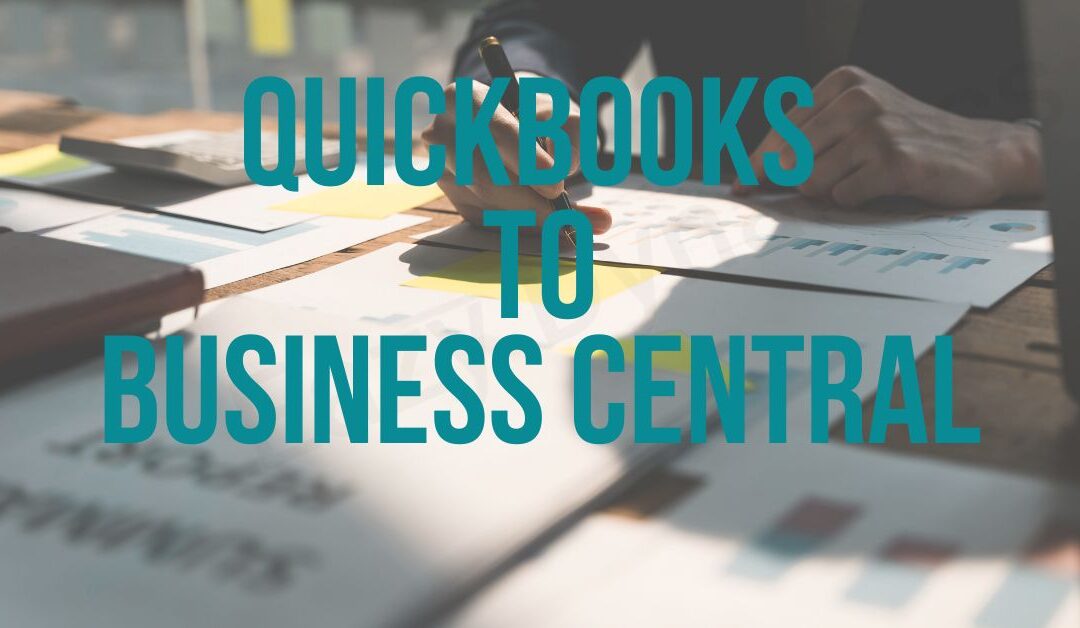Outgrowing QuickBooks? How Retail and eCommerce Businesses Scale Safely with Business Central
QuickBooks works… until it doesn’t. If your retail or eCommerce business is growing fast, it might be time to upgrade. Here’s why Business Central is the safer, smarter next step.
When Spreadsheets Start Breaking the Business
Emma ran a growing DTC skincare brand. Like many founders, she started small — a Shopify site, a few handmade products, and QuickBooks to handle the books. In the early days, it worked fine. But then things took off. Influencer buzz brought in waves of new customers. They launched on Amazon. Then added a wholesale arm.
That’s when QuickBooks started to buckle.
- Stock levels were never quite right.
- Amazon refunds didn’t reconcile properly.
- Black Friday exposed the painful gaps in reporting and order tracking.
- Her fulfilment partner used spreadsheets, and her finance team was constantly fire-fighting inventory errors.
Emma wasn’t afraid of growth. She was afraid her systems couldn’t keep up with it.
Related Article: Quickbooks vs Business Central Comparison
QuickBooks Works — Until It Doesn’t
QuickBooks is a brilliant tool for startups. It’s popular in retail and eCommerce precisely because it’s simple, cloud-based, and easy to connect with tools like Shopify, PayPal, or Square.
But as soon as you scale — multiple sales channels, growing product lines, more complex fulfilment — QuickBooks becomes a bottleneck.
Here’s why fast-growing eCommerce businesses struggle:
🚫 Inventory Visibility Is Patchy
QuickBooks lacks multi-warehouse stock management. That’s fine if you ship from one location. But as soon as you use 3PLs, Amazon FBA, or your own warehouse, you lose a single source of truth. Stockouts, oversells, and costly mis-picks follow.
🚫 You Can’t See the Whole Picture
You sell on Shopify, Amazon, and wholesale — but reporting by channel? Manual. Returns and refunds? Disconnected. Costs from freight, duty, and packaging? Buried in spreadsheets. You get revenue, but not profit by SKU or channel.
🚫 Reconciliations Become Chaos
Multiple payment processors (Shopify Payments, Klarna, Stripe, PayPal) = bank reconciliation hell. QuickBooks can’t automatically match these sources with marketplace fees, VAT adjustments, or customer refunds.
🚫 It’s Built for Accountants, Not Operators
Want to set reorder points, automate purchase orders, or predict stockouts? You’re on your own. QuickBooks is an accounting tool — not an operations platform.
Related Article: Business Central Overview
If you find this article useful, click and subscribe to our newsletter - Business Central Uplugged - helping you use what you've already paid for!
What Your Competitors Are Already Doing
Retail and eCommerce moves fast — and if you’re not automating, you’re falling behind.
Your competitors are:
-
Using AI-powered tools to forecast demand
-
Automating purchase orders based on stock thresholds
-
Consolidating all sales channels into one platform
-
Tracking profitability by SKU, category, and channel
If you’re still manually reconciling Amazon sales or copy-pasting between systems, they’re already winning on speed, margin, and customer service.
And they’re doing it with platforms like Microsoft Dynamics 365 Business Central.
Why Business Central Is the Smart Move for eCommerce Growth
Business Central is Microsoft’s cloud ERP — a powerful, integrated system designed for fast-growing businesses. Unlike QuickBooks, it covers inventory, fulfilment, finance, purchasing, CRM, and AI tools in one place.
It scales from £1M to £200M+ — so you’re not replacing it again in 2 years.
Let’s look at the comparison:
| Feature | QuickBooks | Business Central |
|---|---|---|
| Inventory management | Single-location only. Limited item tracking. No serial/batch numbers. | Real-time, multi-location inventory. Includes barcoding, bin tracking, item variants, batch and serial control. |
| Multi-channel integration | Requires third-party apps. Shopify/Amazon sync often brittle. | Integrates with Shopify natively. Supports multiple eCommerce, EDI and POS channels via APIs and partners. |
| Stock forecasting | No predictive features. Manual reordering. | Demand forecasting built in. Automates replenishment and purchasing decisions using AI. |
| Returns & refunds | Manual process. Poor linkage to original sale or stock. | Supports returns management. Tracks refunds, restocking, and cost impact. |
| Profitability by SKU/channel | Basic sales reports. Hard to calculate COGS accurately. | Real-time profitability by product, category, or channel. Tracks costs including landed cost, freight, and duties. |
| Warehouse operations | None. Requires add-ons for scanning or warehouse processes. | Warehouse Management System (WMS) built in. Supports scanning, picks, putaways, shipments. |
| Accounting & finance | Core accounting only. Good for small firms. | Full finance suite: multi-currency, multi-company, approval workflows, VAT compliance, and automated bank reconciliation. |
| Scalability | Capped at 30 users. No support for subsidiaries or intercompany. | Designed for scale: unlimited users, multiple companies, global tax rules. |
Migration Without the Mayhem
Moving to a bigger system sounds scary. But it doesn’t have to be.
Microsoft offers a QuickBooks Migration Tool that safely pulls across your customers, suppliers, chart of accounts, and more.
Key features:
-
Easy Import: Seamlessly transfers data from QuickBooks Desktop and QuickBooks Online.
-
Step-by-Step Guidance: Guided setup helps users migrate with minimal disruption.
-
Core Data Supported: Migrates customers, vendors, items, chart of accounts, and historical transactions.
-
Validation and Review: Built-in validation checks ensure data integrity during migration.
You can run Business Central in parallel with QuickBooks while your team learns the ropes. Most migrations take 6–10 weeks with no downtime or disruption.
And because it’s built on the Microsoft stack, your team already knows the interface — Outlook, Excel, Teams, and Business Central all work together.
Related Article: Business Central 30 Day Free Trial
FAQs: Moving from QuickBooks to ERP for eCommerce
How do I know we’ve outgrown QuickBooks for eCommerce?
Typical signs include constant CSV exports and re-keying, stock discrepancies across channels, slow month-end close, limited landed-cost or multi-warehouse capability, difficulty with multi-entity consolidation, poor returns processing and lack of real-time reporting. If operations rely on spreadsheets and manual checks, it’s time to consider ERP.
What does ERP add beyond accounting software?
ERP unifies orders, inventory, purchasing, warehousing, CRM and finance in one platform. You gain multi-channel integrations, workflow approvals, automation, stronger audit trails, better demand planning and the ability to scale processes without adding headcount.
How will ERP improve multi-channel inventory accuracy?
ERP centralises stock by SKU and location, reserves stock when orders arrive, updates channel availability in near real time and supports safety stock, backorders, cycle counting and serial/lot tracking. This prevents overselling and reduces emergency replenishment.
Can ERP connect to Shopify, Amazon, eBay, TikTok Shop and 3PLs?
Yes. Modern ERP supports native connectors or middleware to sync products, inventory, prices, orders, fulfilment and tracking. Choose an API-first approach, confirm rate limits and ensure error handling, retries and monitoring are included.
How long does a migration usually take for a £1–10M eCommerce brand?
Plan roughly 8–12 weeks for core finance, items, inventory and order-to-cash, assuming standard processes. Add time for complex pricing, multiple companies, WMS and marketplace integrations. A phased rollout reduces risk and keeps trading uninterrupted.
What costs should we budget for?
Expect subscription licences per user, implementation services, integration or middleware fees, data migration, testing, training and change management. Ongoing costs include support, connector fees and incremental enhancements as you scale.
Do we need downtime during cutover?
You’ll schedule a short freeze to post final QuickBooks transactions and load opening entries. With staged integrations and careful sequencing, orders can continue flowing and a limited parallel run can be used for confidence before switching fully.
You’ve Done the Hard Part — Now Build on It
You’ve already proven you can build a successful retail or eCommerce brand. Don’t let disconnected tools and manual work put a ceiling on that growth.
Business Central gives you:
-
One system to manage everything from click to cash
-
Automation and AI to save time and reduce errors
-
Visibility and control over every product, order, and cost
-
A scalable ERP that grows with your business, not against it
It’s not about replacing QuickBooks. It’s about taking what you’ve built — and making it unstoppable.
Next Steps:
Want to talk through how straight forward it is to move to Business Central?
Enter your details below or call us on +44 (0) 1782 976577